My readers continue to ask me:” Will be the next tutorial about 3d street painting?” And how to draw 3d painting? I have to say that in previous posts, here you can find it: 3d street painting for dummies or how to do 3d anamorphic painting? and part 2 : How to do 3d street painting or 3d anamorphic painting for dummies? I talked about the basic principles of creation of 3d anamorphic painting, and that helps us to get stretched sketch (anamorphic) you already can work directly on the pavement and now you already have the knowledge that you can try to make your own simple 3d street painting without using graphics editors or with.
Of course nowadays all artists who makes 3d art use graphics editor (eg Photoshop) to stretch the image and make it anamorphic, it saves time of artist, without- takes a long sketching process, but for that to make these actions in Photoshop you have to understand the principles that I have explained in the previous posts. I suggest you to start your 3d painting with simple geometric shape, for example like apple, boxes, tetris and etc. And then go to the more complicated shapes.
https://www.instagram.com/maksiov/
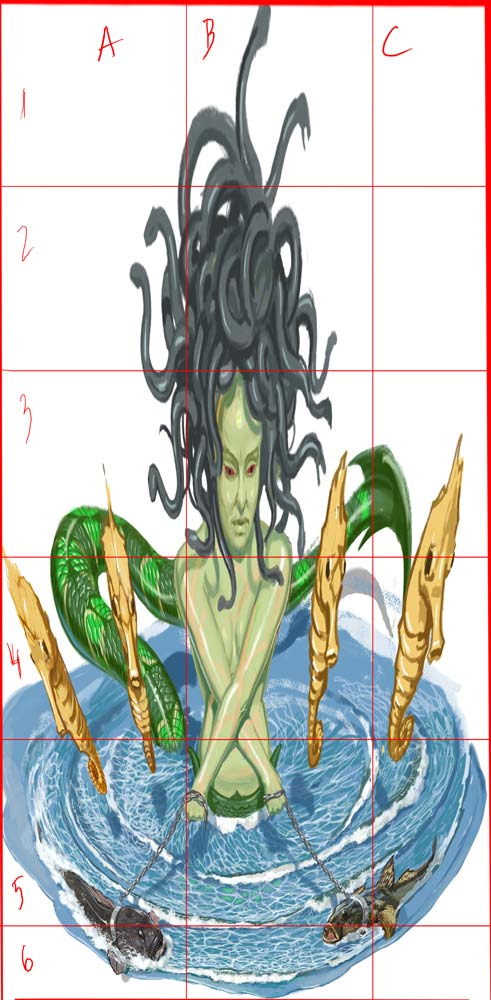
https://maksiov.com/gallery/3d-street-painting-for-dummies-or-how-to-do-3d-anamorphic-painting.html
https://maksiov.com/gallery/how-to-do-3d-street-painting-or-3d-street-painting-for-dummies.html
https://maksiov.com/gallery/3d-painting-in-dubai.html
https://maksiov.com/standard/anamorphic-art-shelter-at-the-bunker.html